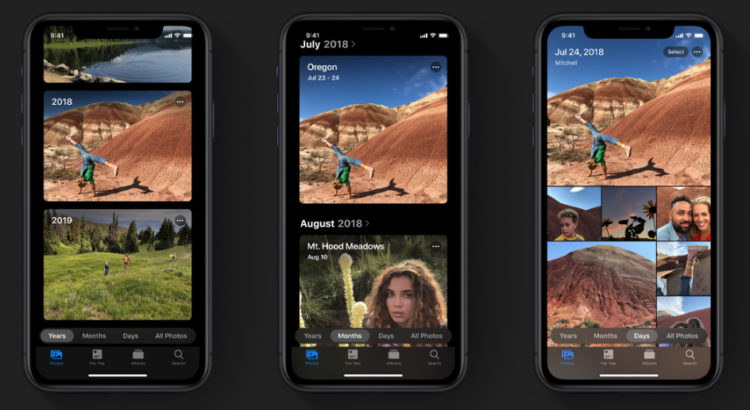Are you fond of clicking photos?
Days have gone when you require a pro photographer for clicking a snapshot. Even, refining, brightening and removing flaws from your snapshots can be a piece of pie, rather than being searched for the best image editing services. The internet is already flooded with n numbers of photo editing tools.
Now, it’s Apple iOS13 that hands over the power of enhancing, retouching and a lot more in snapshots. The ever evolving technology trends are consistently integrating extraordinary editing features in this handset. However, some tech experts are taking these image enhancing features as a counterattack to Google Photos. Let’s catch cursory glance over its mind-blowing photo editing features:
- Rotate, crop and apply filter on images: Before this edition of iOS, Apple’s iPhone has fulfilled the intense desire of rotating images. You can easily rotate & crop them in a direction where they look stunning from.
- ML-triggered automatic organization: Apple flaunted a “Photos” tab for easy handling of each separation element. The machine learning will add a control to organise images into different categories. By using on-device machine learning, the Photos tab will highlight the best images. The in-built feature will automatically de-clutter the images and similar photos. This is how the arraying images showcase significant events from the previous days, months and years. In all, you’ll get an optimized outlook of photos and videos, making browsing, discovering and reliving the out-of-the box memories. The auto-play option is also there to bring stills in a motion.
- Photo enhancing tool: You can swipe to increase or decrease the effects unless you get a perfect look. This option will be a handy tool to bring a wow effect in a normal photograph. You can embed creativity to explore more possibilities to control the images.
- Portrait lightening adjustment: The camera app is enhanced enough to virtually move the light closer to sharpen eyes. It leaves a brightening effect and evens facial features. If you want the image to look refined and subtle, you can push the light farther away. It allows all adjustments in the portraits lightening. A new high-key mono effect lets you create a monochromatic look for portrait mode.
- Extra-ordinary features: The revolutionary upgrades in the photo editing give a boost to your clicking intentions. Unlike desktop-based photo editing tools, it ensures photo editing simply by tapping and dragging images with your finger. Editing filters integrate accents, which are vignette, vibrance, auto enhance and noise enhancement.
Apple iOS has been touting to deliver value against its worth. This renowned brand lives up the expectations of customers. However, the speed is a major concern for undergoing an excellent user experience. The ace manufacturer has embedded the dark mode, which pushes its browsing speed.
Moreover, biometric pushed unlocking system works at least 30 percent faster. In other words, the user can unlock and explore through face ID in a jiffy. Also, the privacy and security is additionally taken care of by inserting two-factor authentication. In all, your images cannot be lost or stolen until you authenticate for unlocking its screen.